This program can be used to manage all the Microsoft mice and keyboards connected to your computer. It can be used to change the key assignments, wheel sensitivity, and other settings. You can also assign separate settings for mice and keyboard buttons that work only on specific Windows applications. Microsoft Mouse and Keyboard Center automatically detects the connected devices and installs the required drivers for them.

Use an on-screen keyboard on touch screens with customizable interface.
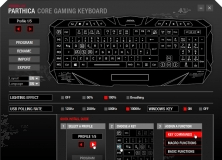
This utility helps you to configure your Parthica Core Gaming Keyboard.
Comments